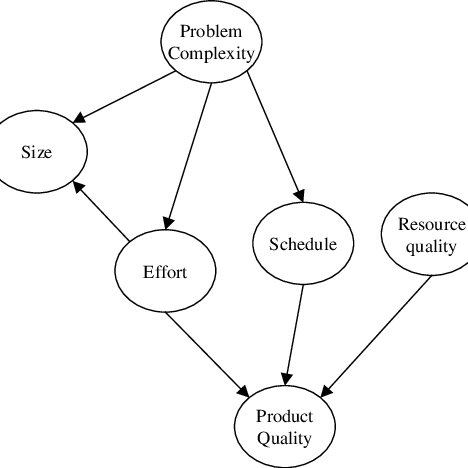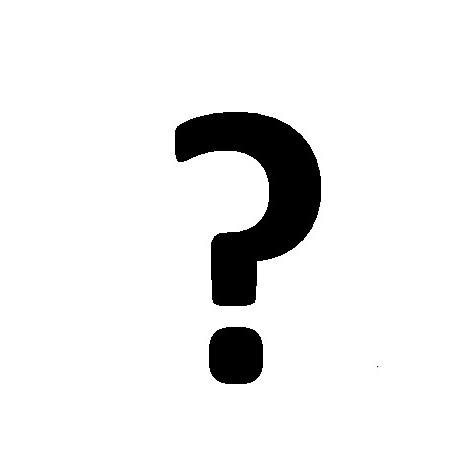MINOLTA-QMS ImageServer manuels
Manuels d'utilisation et guides de l'utilisateur pour Copieurs MINOLTA-QMS ImageServer.
Nous fournissons des manuels en pdf 1 MINOLTA-QMS ImageServer à télécharger gratuitement par type de document : Guide de l'utilisateur
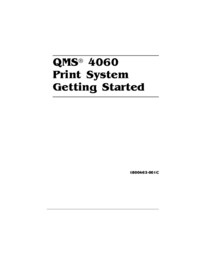
Minolta qms ImageServer Guide de l'utilisateur (206 pages)
marque: Minolta-qms | Catégorie: Copieurs | Taille: 2.08 MB |

Table des matières
Contents
3
ImageServer
31
Interfaces
31
LGR LTR LGL
89
A3 A4 A5
89
EXEC B4 B5
89
Adobe Photoshop
101
PageMaker
101
Aldus Persuasion
102
CorelDRAW
102
Microsoft Excel
102
What's Next?
104
Connecting to an
105
Ethernet Network
105
Introduction
106
Alternate Media
107
Interface
108
Connecting to a
113
Macintosh
113
4.x PPD
116
Control Panel
119
Message Window
122
Reference
124
QMS Customer
129
CompuServe
131
Internet
131
QMS in Japan
134
QMS EMEA
134
QMS Italy
135
QMS Nordic
135
QMS South
135
Configuration
137
Output Stacker
152
2stk.eps
165
Custom Tray
192
Security Key
196
Procedure
197
I-3Index
203
I-5Index
205
Web address 4-3
206
Driver 3-5
206
WWW address 4-3
206
MINOLTA-QMS appareils